The ComponentOne 2021 v1 release is finally here! This release includes new and exciting controls for Blazor and .NET 5 (WinForms and WPF), along with feature enhancements for FlexGrid across numerous platforms, support for Xamarin.Forms 5, and more. Read about everything new for each .NET platform and product below.
What's New in WinForms
New .NET 5 Controls for WinForms
The following controls are now available for .NET 5 apps: C1FlexPivot, C1Maps, C1TreeView, C1FlexReport, C1FlexViewer, C1Document, C1Input, and C1Command. Several themes, including Expression Dark, Expression Light, Mac Blue, Mac Silver, and High Contrast, are also available. These controls can also be used in the latest .NET 6 preview, as Microsoft has created a seamless transition from .NET 5 to future versions.
FlexGrid for WinForms Enhancements
The following requested features have been added to FlexGrid
for .NET Framework and .NET 5.
WinForms Multi-column Sorting
Sort the FlexGrid by multiple columns by holding the CTRL key and clicking multiple column headers.The available sorting modes are single column, column range, or multiple columns.

FlexGrid Grouping by Context Menu
The column context menu now has grouping and ungrouping functionality. Users can right-click a column header to group or ungroup the FlexGrid in that column.
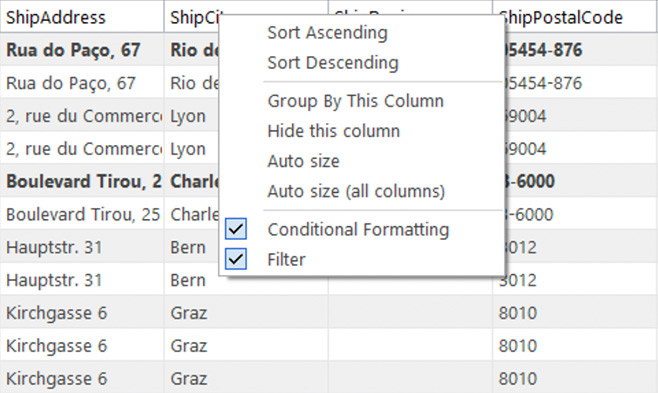
WinForms Maps Control Enhancements
ComponentOne Maps for WinForms can be programmatically zoomed to center on certain items using the new ZoomToItems method. Customize your text markers with additional rotation angle properties.
German Localization Improved
The localized resources for German have been improved this release.
Generate Reports from Salesforce, Dynamics, QuickBooks, Google Analytics, and More
With ComponentOne FlexReport, users may now create business reports from cloud data sources such as Salesforce, Dynamics 365 Sales, QuickBooks Online, Google Analytics, OData, and Kintone using the FlexReport Designer. The integration enables users to create reports in the same way as against traditional data sources by choosing fields or writing SQL queries. The connection is supported using ComponentOne DataConnectors, which is a stand-alone library for online data integration.

What's New in WPF
New .NET 5 Controls for WPF
The following controls are now available for .NET 5 apps: C1Calendar, C1ProgressBar, C1Accordion, C1DragDropManager, C1SpellChecker, and C1RadialMenu. These controls can also be used in the latest .NET 6 preview - as Microsoft has created a seamless transition from .NET 5 to future versions.
New WPF Calendar for .NET 5
Our WPF calendar component has a new look! Designed for desktop and improved for touch, this calendar supports custom UI templates and smooth animation.

New WPF Accordion for .NET 5
Our WPF accordion control also has a new fluent style for .NET 5. It's more than a traditional accordion because you can configure all panels to be expanded at one time.

WPF RadialMenu, SpellChecker, ProgressBar and More for .NET 5
Our .NET Framework RadialMenu, ProgressBar, SpellChecker, and DragDropManager components have been ported as-is to .NET 5.

FlexGrid for WPF Enhancements
The following handy features are added to FlexGrid for .NET Framework and .NET 5.
WPF Multi-column Sorting
Sort the FlexGrid by multiple columns by holding the CTRL key and clicking multiple column headers.

WPF Filter Row
Filter text within any column using the classic filter row feature. Use the new GridRowFilter row type and configure it with autocomplete and text matching settings.

WPF Datagrid Hover Styles
FlexGrid for WPF now supports a mouse over/hover style that works in conjunction with the selected style. Set the MouseOverMode and MouseOverBrush properties.

FlexPivot for WPF Supports Cubes and KPIs
Last year we refactored OLAP for WPF .NET 5, which is now known as FlexPivot. Now, we've added OLAP cube support. You can display data from OLAP data sources with support for KPIs like goal, status, and trend.

WPF German Localization Improved
The localized resources for German have been improved this release.
What's New in Blazor
Our newest Blazor Edition continues to expand with new input and layout controls built natively in Blazor for Server and WebAssembly applications.
Blazor Window Component
Create modal and modeless prompts and dialogs in Blazor apps using the new C1Window component. C1Window can be used as a full pop-up window to support resizing, closing, and dragging the window using a mouse. Use it to provide popup editing for FlexGrid. You can also use C1Window as a simple popup to display additional information for any owner element.

Blazor DateRangePicker Component
Select a date range with the new C1DateRangePicker component. It's helpful to use a Blazor DateRangePicker when booking a service for a range of time or analyzing data for a specific date window. You may limit the date range to a single month or use the multi-month calendar in the drop-down to select date ranges with the mouse or keyboard.

Blazor Calendar with Custom Templates
Our Blazor Calendar component now supports customization of the day slots. You can use HTML to create a template for each type of date slot.

Blazor Tooltip Component
Show tooltips when the user hovers over any element with the new C1Tooltip component. You can specify the position where the tooltip appears.

Blazor MaskedTextBox Component
Validate and format user input against a mask using the new C1MaskedTextBox component. With a masked input control, you can prevent users from entering invalid inputs and skips over literals when saving the data back to the data source.

Blazor FlexGrid Column Resizing
FlexGrid now supports column resizing by mouse in both Blazor Server and WebAssembly applications. This feature is enabled by default.

Blazor ListView with Checkbox Selection
Our Blazor ListView now supports multiple item selection using the mouse and keyboard or with checkboxes. Use the new ShowCheckBoxes property to display checkboxes.

Blazor FlexChart Line Markers
FlexChart now supports line markers that allow you to add a mouse-driven cursor to your charts. The cursor consists of a text element used to display information about the point under the mouse and optional lines to indicate its exact position.

What's New in ASP.NET MVC
MVC Date Range Input Control
The new InputDateRange control is an advanced date picker that allows users to select a range of dates. Selecting a date range helps book service accommodations or analyze data for a specific date window. You may limit the date range that the user may pick from or use the multi-month calendar in the drop-down to select date ranges with the mouse or keyboard.

MVC CollectionView Calculated Fields
You can now add calculated fields in C1CollectionView using the CalculatedFields property. Each calculated field contains a name and expression. The regular expression may contain the variable '$' to refer to the current data item.

MVC FlexGrid Validation Errors
You can now show multiple validation errors in a FlexGrid row by displaying a tooltip in the row header. This feature is enabled through CollectionView.
What's New in Data Service Components
We added support for DbProvider Factories, enabling the data connectors to be used by applications and tools that allow external ADO.NET data connectors to be used via these DbProvider Factory configurations. We also updated the data connectors to support Entity Framework Core 3.1, which includes, among other feature gains, reverse engineering of data source views.
More DataEngine Workbench Data Sources, CSV
Use the DataEngine Workbench desktop app on Windows or Mac to create and visualize queries without coding. Utilize the script and JSON generated by this workbench in JavaScript applications. Get data from different sources to gain more insight.
Thanks to ComponentOne DataConnectors integration, now you can analyze data from various cloud-based data sources such as Kintone & OData-based sources that support OAuth. The Workbench app also supports exporting query results to CSV, which helps share the analytical results between users and applications.
What's New in Xamarin
Our entire Studio for Xamarin now supports Xamarin.Forms 5. The version of the controls has not increased. However, they've been tested and approved for Xamarin.Forms 5.0 applications.



